Description
Ink_Level is a means of checking the ink level of your printer on a system which runs Linux version 2.4. It consists of a kernel modul which creates two files, one for black ink and one for color ink, in the /proc filesystem which contain the ink level of your printer. There is only support for printers attached to a parallel port.
How does it work?
IEEE 1284 compliant devices connected to a parallel port can transmit a device id when asked to do so. The device id of inkjet printers often contains the level of ink available. The kernel module named ink asks the printer to transmit its device id and then parses it in order to extract the ink level. The result is saved in the /proc filesystem.
News
| 25/08/2003 | Development of ink_level is discontinued. Use libinklevel and ink instead. |
| 16/08/2003 | Release of version 0.2. Supports now most HP printers. |
| 11/08/2003 | Initial version released and web page set up. |
Printers supported
The following printers are supported by the current version:- HP DeskJet 920C
- HP DeskJet 930C
- HP DeskJet 940C
- HP DeskJet 950C
- HP DeskJet 960C
- HP DeskJet 970C
- HP DeskJet 980C
- HP DeskJet 990C
- HP DeskJet 1220C
- HP DeskJet 3820
- HP DeskJet 5550
- HP DeskJet 5650
- HP DeskJet 5652
- HP DeskJet 6122
- HP DeskJet 9300
- HP DeskJet 9600
- HP OfficeJet 4100 Series
- HP OfficeJet 5100 Series
- HP OfficeJet G Series
- HP OfficeJet K Series
- HP OfficeJet V Series
- HP PhotoSmart 1000
- HP PhotoSmart 1100
- HP PhotoSmart 1115
- HP PhotoSmart 1218
- HP PhotoSmart 1315
- HP PhotoSmart 7150
- HP PSC 700 Series
- HP PSC 900 Series
- HP PSC 1200 Series
- HP PSC 2150 Series
- HP PSC 2200 Series
- HP PSC 6100 Series
Printers not supported
The following printers cannot be supported because they do not transmit their inklevel:- HP DeskJet 540
- HP DeskJet 670C
- HP DeskJet 680C
- HP DeskJet 690C
- HP DeskJet 710C
- HP DeskJet 720C
- HP DeskJet 840C
- HP DeskJet 845C
- HP DeskJet 890C
- HP DeskJet 1120C
- HP OfficeJet LX
- HP OfficeJet Pro 1150C
- HP OfficeJet Pro 1170C
- HP OfficeJet Pro 1175C
- HP OfficeJet R Series
- HP OfficeJet Series 300
- HP OfficeJet Series 500
- HP OfficeJet Series 600
- HP OfficeJet Series 700
- HP OfficeJet T Series
- HP PSC 300 Series
- HP PSC 500 Series
- Sony All-in-One IJP-V100
What to do if your printer is not yet supported
If your printer is neither listed as supported or unsupported, you can do the following to get support for it: Compile the software as described in the section Installation and usage. Then do as root the following:
insmod devid.o dmesg | tail rmmod devid
If your printer is not connected to the first parallel port, use:
insmod devid.o portnumber=<your_port_number>
Then mail the complete line containing the device id to me. Please include a description of your guessed ink level like "nearly empty", "half full" or "nearly full". I will then try to find your ink level in the device id and if succesful write a parser for it and include it in the next version.
If you have a HP printer which transmits its ink level it is already supported. Just follow the instructions in the section Installation and usage. Please let me know the result so that I can add your printer to the appropiate list.
Screenshot
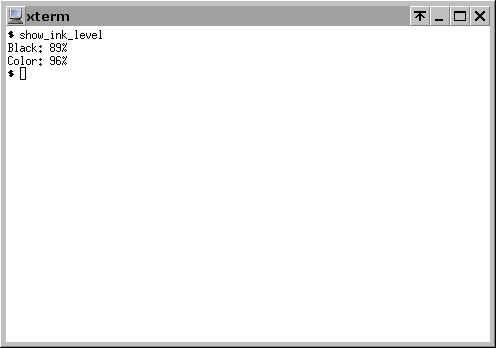
License
This software is licensed under the GPL. It comes with no warranty.Download
ink_level-0.2.tar.gzInstallation and usage
You have to unpack and compile the software. You need gcc and the kernel header files installed.
tar xzf ink_level-0.2.tar.gz cd ink_level make
After that you have a module named ink.o which you can use as root with
insmod ink.o
If your printer is not attached to the first parallel port use
insmod ink.o portnumber=<your_port_number>
instead. The shell script
show_ink_level
will display your current ink level on the screen. Alternatively you can
cat /proc/ink_level/black
and
cat /proc/ink_level/color
Copy the module and the shell script to a place you like.
Feedback
Send comments, suggestions, critics, device ids of printers to be supported to Markus Heinz.